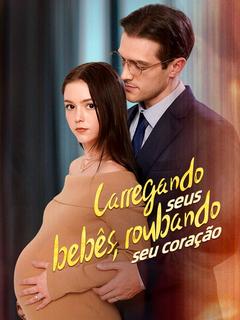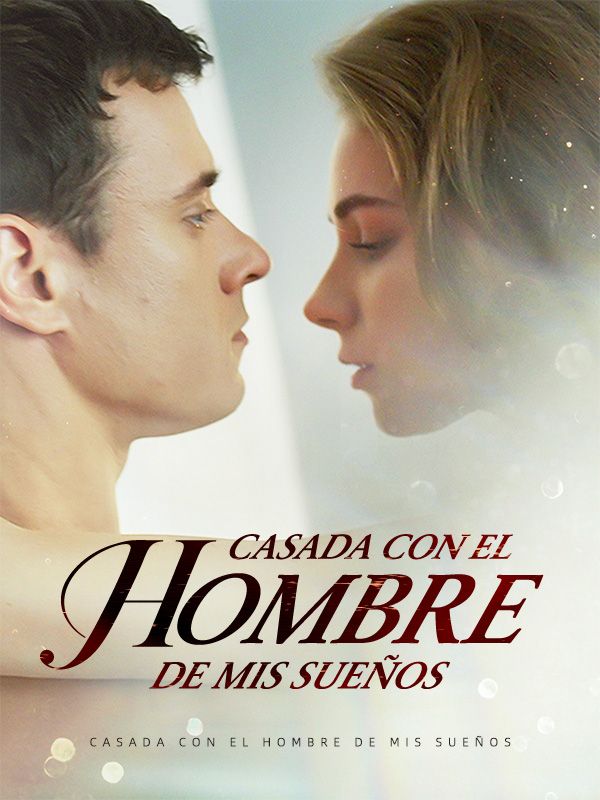Anúncios
O CadÚnico é a porta de entrada para o recebimento de grande parte dos benefícios do governo federal. Desse modo, é de extrema importância manter os dados cadastrais em dia para continuar recebendo as parcelas.
O que pouca gente sabe é que esse processo de atualização pode ser feito de forma rápida e fácil, e o melhor: sem sair de casa. Isso mesmo, não há necessidade de pegar longas filas para regularizar seu cadastro, basta baixar o app.
A seguir você verá como atualizar os dados cadastrais do CadÚnico online, de forma rápida e sem filas!
Anúncios
Como faço a atualização do CadÚnico online?
Veja a seguir o passo a passo para fazer a atualização online:
- Baixe o app (Android e iOS);
- Clique em “Entrar com gov.br”;
- Faça login com CPF e senha;
- Clique em “Atualização cadastral por confirmação”;
- Acrescente as novas informações ou confirme as atuais;
- Clique em “Enviar cadastro”;
- Feito!
É importante destacar que a renovação de dados precisa acontecer ao menos uma vez a cada dois anos, visto que o governo federal revisa esses dados e diante de alguma inconsistência seu benefício pode ser suspenso. Então, se atente aos prazos para não ficar no prejuízo!
Anúncios
Possíveis problemas
Caso você enfrente problemas com o app ou conexão com a internet, a melhor alternativa é ir ao CRAS (Centro de Referência e Assistência Social) mais próximo da sua casa para atualizar seus dados.
Na semana passada diversos mutirões aconteceram com o intuito de atualizar os dados do CadÚnico. Algumas prefeituras, como a de Ubatuba, optaram por fazer outras ações como essa, visto que muitas famílias compareceram.
Então, veja se esta é uma possibilidade para você e confira o calendário da prefeitura da sua cidade.
Quem pode ter cadastro no CadÚnico?
Veja a seguir quem pode fazer o cadastro:
- Famílias que possuem renda mensal per capita de até meio salário mínimo;
- Famílias que têm renda total de até três salários mínimos;
- Aqueles que possuem rendas mais altas que as anteriores mas que estejam vinculados ou desejam ter um benefício que use o CadÚnico.
Imagem: Divulgação/CadÚnico